
In this month’s software update, we are pleased to say that we have a lot of big stuff to share! In this blog, we will cover the major changes to okke, including:
- A new add-on: Snap & Store
- Changes to income and expense management
- Your new-look ’My Account’
- Sidebar menu improvements
1. New picture-perfect feature: Snap & Store
Keeping track of your business documents can be a hassle, but with our new feature, Snap & Store, it just got a lot easier. This feature allows you to photograph your receipts, bills, invoices, or others and store them in okke. Once uploaded, okke helps you categorise and assign those documents with your income or expense entries. No mistakes. No mess.
For just $6 a month, you can unlock Snap & Store and say goodbye to manual document organisation. Simply log in to your okke account, go to Documents, and select Upgrade Subscription to get started.
With Snap & Store, you can:
- Upload a new document (receipt, bill, invoice, other)
- Create a new income or expense entry from a document
- Add a document to an existing income or expense ent
No more shoeboxes full of documents! We’ll keep all your digital records safe and secure, ensuring you never lose them again. Upgrade your okke subscription today and streamline your document management process.
Stay tuned for updates! We’re working on even more advanced versions of this feature to make your bookkeeping more effortless. We’ll share those detail soon.
Want to see it action? Watch our demo video. For technical help, check out how to use Snap and Store.
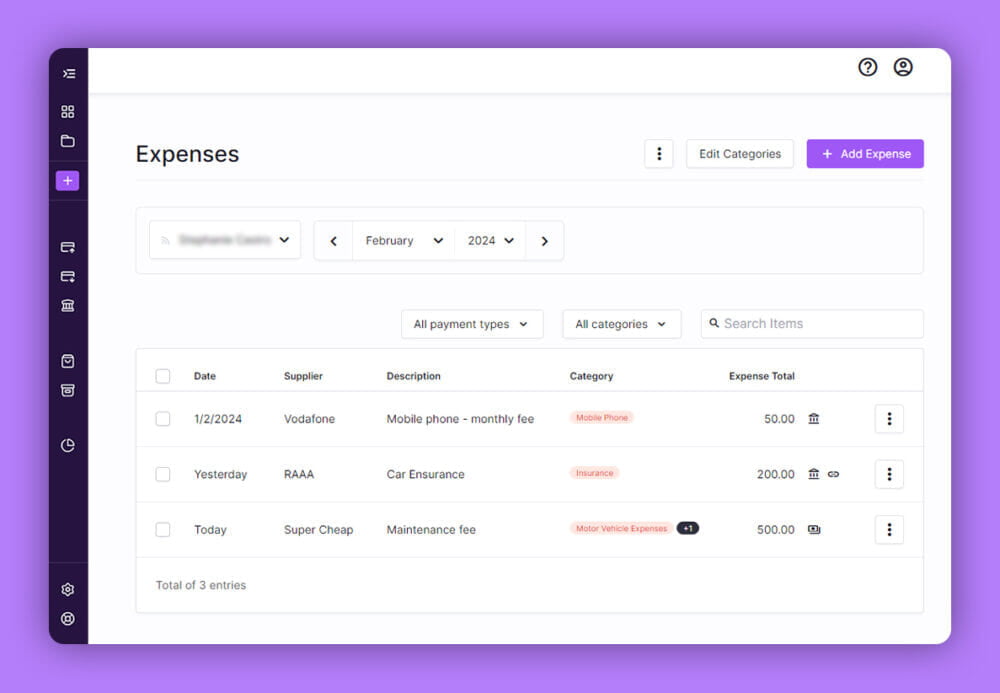
As a sole trader, managing income and expenses efficiently is paramount to your success. That’s why we’re excited to announce the latest updates to okke income and expense features. In this release, we’ve revamped how entries are displayed, prioritising clarity and simplicity. Instead of overwhelming users with intricate account details, we now focus on individual transactions, making it easier than ever to understand and manage your finances. Explore how okke enhancements can streamline your financial management journey as a sole trader.
- Enhanced Navigation: We understand the importance of seamless navigation when it comes to financial tracking. That’s why we’ve introduced a new back-and-forth button, providing a more intuitive way to move between months. This improvement streamlines your user experience, allowing for quicker access to specific timeframes without the hassle of multiple clicks.
- Intuitive Categorisation: Categorising transactions has never been easier. With the introduction of the ’Category’ field, you can seamlessly allocate entries to specific accounts within the general ledger. Whether it’s a straightforward categorisation or a split transaction, our system accommodates diverse financial scenarios, empowering you to maintain accurate records effortlessly.
- Visual Guidance: To enhance understanding, we’ve incorporated intuitive icons that provide valuable context for each entry. From distinguishing between different payment methods to indicating the source of a transaction, these visual cues offer immediate insights, enabling users to make informed decisions with confidence.
- Efficient Search and Filtering: In a world where time is of the essence, our enhanced search and filtering capabilities ensure that you can quickly locate relevant information. Whether it’s filtering by payment type or utilising the search function to pinpoint specific transactions, okke enables you to retrieve critical data with ease, saving valuable time and effort.
- Mobile Optimisation: We understand the importance of accessibility, especially in today’s mobile-centric landscape. That’s why we’ve refined how you can manage your income and expenses on the go with your device, presenting entry details in a convenient list view. With okke, stay connected to your business and keep your finances in check, no matter where you are.
3. Your new My Account
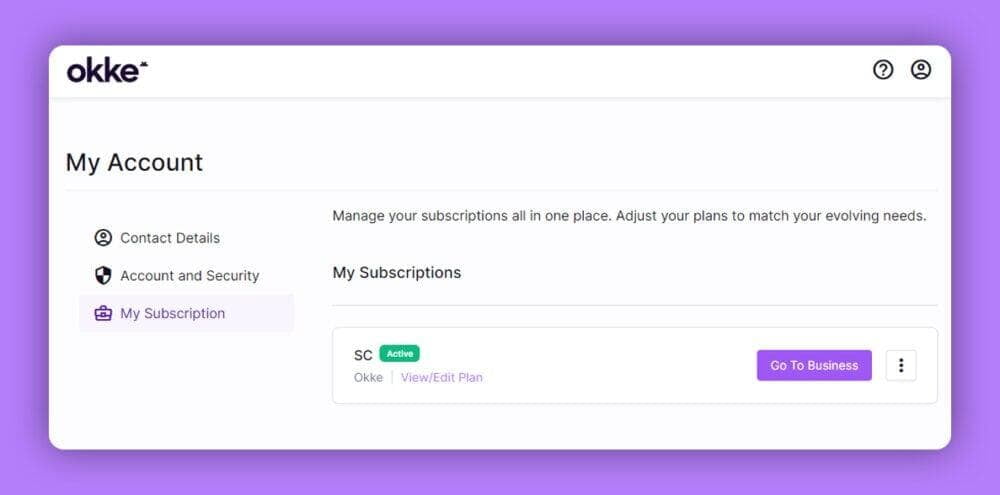
There is a new look & feel for the My Account options to make it easier to update your contact and billing details, change your password, and upgrade your plan. Let us know what you think!
4. Sidebar menu improvements
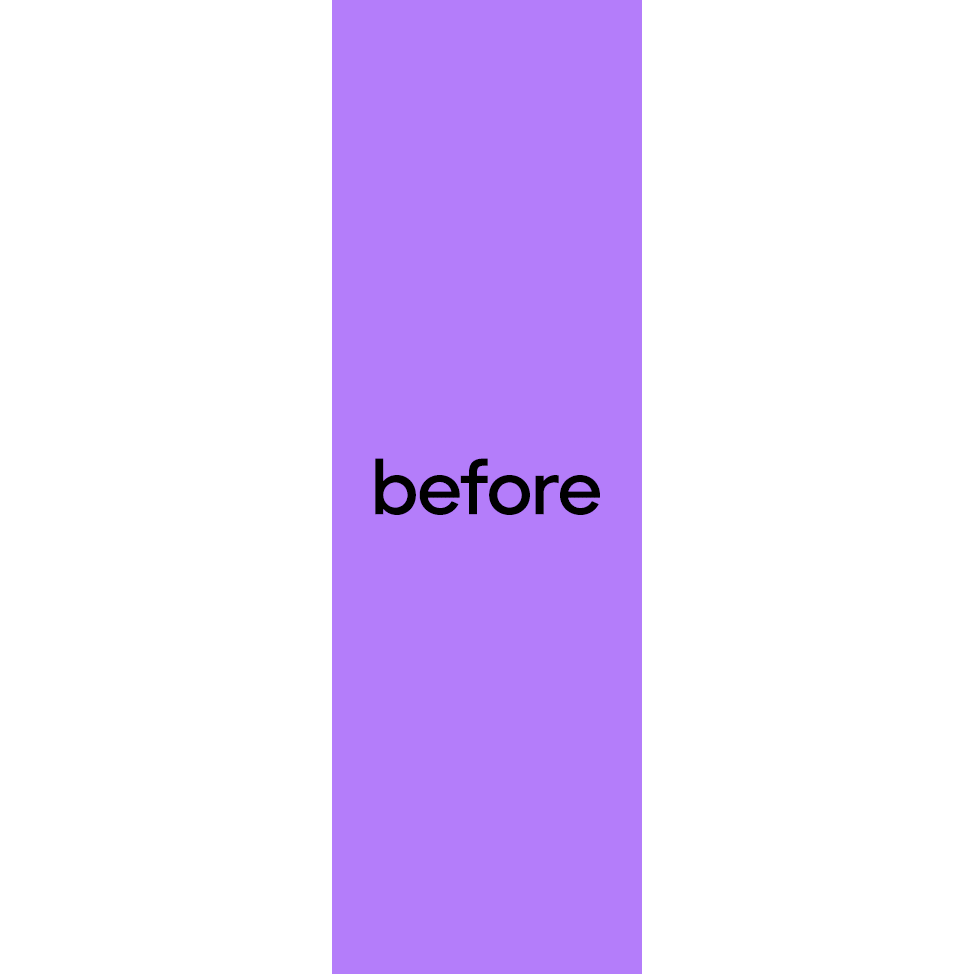
New sidebar menu options to make more intuitive the navigation between the okke features and improve the mobile experience.
Here are the updates:
- The Income and Expenses within Cash Flow sections are now main menu items
- Some options of the Banking menu were renamed:
- Bank Accounts has been renamed to Accounts
- Bank Reconciliations has been renamed to Reconciliations
- Cash Reconciliations has been renamed to Cash Balancing
- The invoicing category was split into two main menus:
- Invoices, Adjustment Notes and Customers now sits under Sales
- Inventory has been renamed to Items & Services
- There are new icons
- You can now collapse/expand the sidebar
- Other improvements to the mobile experience
Thanks for tuning in! We hope these upgrades make your bookkeeping and accounting even easier with okke.